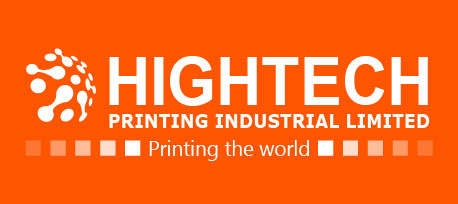FAQ of Printing Plates
|
Questions |
Check Programme |
Causes |
Answers |
|
Exposure Virtuality (halation) |
Exposure operation |
Plate rumple |
Be careful to improve ways of holding plates. Enforcement should meet natural strain and straight |
|
Exposure |
Light source is too near to the plate |
adjust the distance between light source and plates higher than the plate diagonal |
|
|
Exposure |
dirt on the film and the exposure glass |
Clean film and glass with clean soft cloth and glass cleaner. reduce the stains and spots on the exposure glass as much as possible |
|
|
Exposure Imbalance |
Exposure |
Light source is too near to the plate |
Adjust the distance between light source and plate higher than the plate diagonal |
|
Exposure |
Light source is not placed correctly |
Place the light source correctly. Put the plate right under the light source |
|
|
Image defects |
Exposure |
Spots on the exposure glass in the exposure frame |
Clean film and exposure glass with clean cloth and glass cleaner. Reduce spots on the glass as much as possible. |
|
Low run length |
Exposure |
Underexpose negative plate |
Check the solid steps after the plate is exposed through gray scale. Increase exposure. |
|
Development |
Overdevelop |
Check the dilution of the developer, developing temperature and developing time. |
|
|
Adjust printing pressure, Roller pressure |
Pressure between plate cylinder and blanket cylinder is too high |
Decrease plate cylinder-blanket cylinder pressure and check regularly. |
|
|
Blanket |
Elasticity of the blanket becomes worse |
Replace blanket |
|
|
Operation |
Overexpose the positive plate |
Check the clear steps after the plate is exposed, Reduce exposure |
|
|
Fountain solution |
Concentration change of fountain solution |
Use fountain solution replenishment equipment |
|
|
Ink shortage |
Gumming |
Gum solution is too thick or coating is not uniform |
Dilute the gum solution or adjust coating method of gum solution to make gum coating uniform |
|
Baking |
Baking solution is too thick |
Coat the baking solution uniformly on the plate surface with sponge |
|
|
Adjust printing pressure |
The pressure between the plate cylinder and blanket cylinder or the pressure between the printing cylinder and blanket cylinder is too low |
Increase the pressure between the plate cylinder and blanket cylinder and the pressure between the printing cylinder and blanket cylinder and check regularly |
|
|
The contact pressure between plate cylinder and ink roller is too low |
Increase the contact pressure between plate cylinder and ink roller. Check regularly |
||
|
The contact pressure between fountain roller is not right |
Adjust the contact pressure between fountain rollers. |
||
|
Blanket |
Rough deformed |
Check regularly and recover well. |
|
|
Fountain solution |
Fountain solution is too much |
Adjust the contact pressure between fountain rollers. |
|
|
Dot gain |
Exposure |
Overexpose (negative); Underexpose (positive) |
Check exposure |
|
Development |
Underexpose (positive) |
Check the concentration, temperature of developer and developing time. |
|
|
Adjustment of printing pressure |
The pressure between plate cylinder and blanket cylinder or between printing cylinder and blanket cylinder is too high |
Check the printing pressure regularly. |
|
|
Adjust the ink in the in filler |
Accepting ink is too much |
Reduce the ink on the roller |
|
|
Fountain solution |
Ink is over-emulsified |
Check fountain solution |
|
|
Dot Loss |
Exposure |
Overexpose (positive) |
Check the clear steps of gray scale |
|
Development |
Overexpose (positive) |
Develop under the control of gray scale. Check the develop activity. |
|
|
Adjust printing pressure |
The pressure between plate cylinder and blanket cylinder or between printing cylinder and blanket cylinder is too low |
Check the pressure between plate cylinder and blanket cylinder or printing cylinder and between printing cylinder and blanket cylinder. |
|
|
Plate contamination |
Fountain solution |
Fountain solution is not enough |
Increase the amounts of fountain solution. |
|
Scum |
Exposure |
Exposure time is too long (negative) |
Check the solid steps. |
|
Under-exposure (positive) |
Check the clear steps. |
||
|
Development |
Under-exposure (positive) |
Develop under the control of gray scale and check developer activity. |
|
|
Retouchment |
Image remover is not removed completely |
Rinse and remove the image remover after retouchment. |
|
|
No gumming |
Gumming gum solution. |
||
|
Gumming |
Gum solution is diluted too much |
Concentrate gum solution. |
|
|
Baking |
Baking solution is too think |
Adjust the coating weight of baking solution. |
|
|
Adjustment of printing pressure |
The contact pressure between ink roller is too high |
Decrease the contact pressure between ink roller and check regularly. |
|
|
Fountain solution |
Fountain solution is deficient |
Increase the amounts of fountain solution. |
|
|
The concentration of fountain solution is too low |
Increase the concentration of fountain solution. |
||
|
Rubber cover is aging |
Replace the rubber cover. |
||
|
Ink in the filler |
Accepting ink is too much |
Reduce ink on the ink roller. |
|
|
Printing plate is starting |
Plate scratch, fingerprint, spots |
After cleaning the plates with cleaner for plates, wipe plate surface well immediately. |
|
|
Blanket in the transfer |
Blanket is aging |
Replace blanket. |
|
|
Ink color |
Adjust roller pressure |
The roller is aging |
Check the roller pressure regularly |
|
The amounts of fountain solution |
Over-emulsified ink |
Check fountain solution |
|
|
Double Imager |
Adjust roller pressure |
The pressure of fountain water roller is not right |
Check the roller pressure regularly |
|
Fountain solution |
Fountain solution is too much |
Reduce fountain solution |
|
|
Ink color is too light |
Fountain solution |
Ink is over-emulsified. Fountain solution is too much |
Reduce fountain solution and check fountain solution |